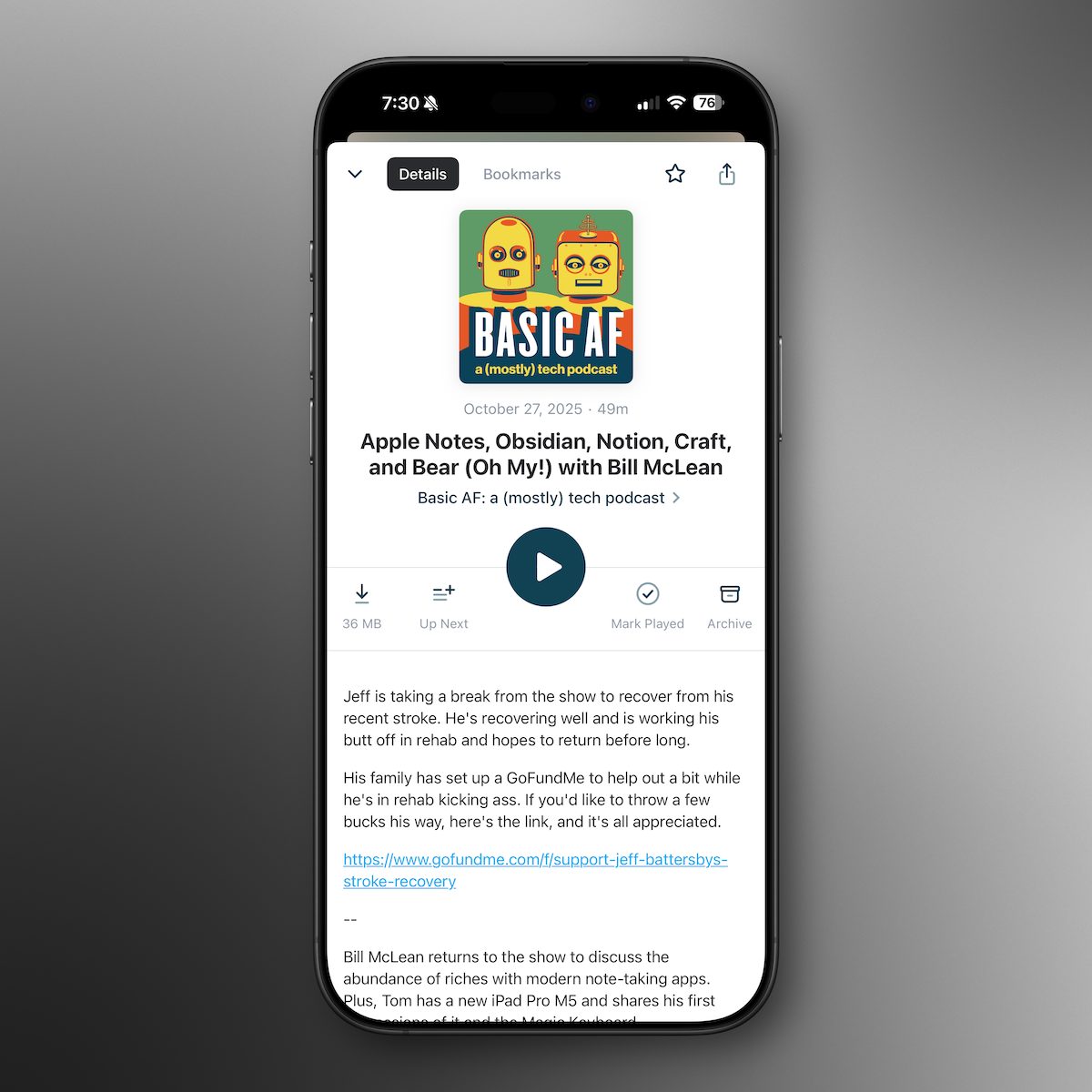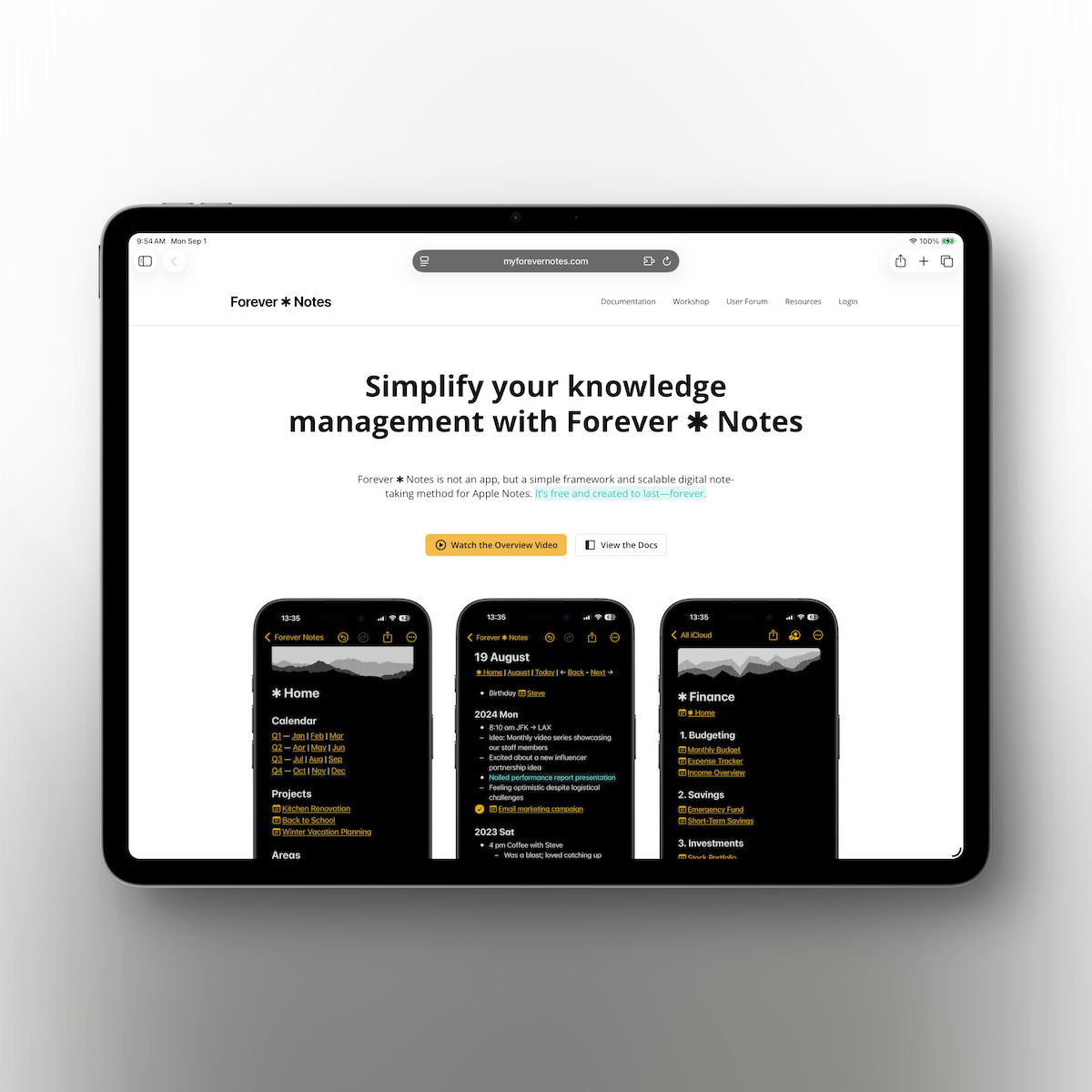Who Pays for Calendar Apps & Next-Level Notes with Bill McLean
Jeff and Tom are joined by Bill McLean for a great discussion on third-party calendar app subscriptions, extending the capabilities of Apple Notes with Forever Notes, and a round-up of AI tools that Bill uses.
Where to find more from Bill McLean:
YouTube: https://www.youtube.com/@BillMcLean
Web: https://www.williambmclean.com
Threads: https://www.threads.net/@williambmclean
Links from the show:
About migrating Apple Account purchases between accounts - Apple Support
Morgen - Daily planning in your calendars
Forever Notes - A free framework for Apple Notes
Apple’s Long-Promised AI Overhaul for Siri Runs Into Bugs, Possible Delays
Question or Comment? Send us a Text Message!
Contact Us
- Drop us a line at feedback@basicafshow.com
- You’ll find Jeff at @reyespoint on Threads and reyespoint.bsky.social on Bluesky
- Find Tom at @tomanderson on Threads
- Join Tom’s newsletter, Apple Talk, for more Apple coverage and tips & tricks.
- Tom has a new YouTube channel
- Show artwork by the great Randall Martin Design
Enjoy Basic AF? Leave a review or rating!
- Review on Apple Podcasts
- Rate on Spotify
- Recommend in Overcast
Intro Music: Psychokinetics - The Chosen
Show transcripts and episode artwork are AI generated and likely contain errors and general si...
00:00 - Intro
01:35 - Hello, Bill McLean!
04:19 - Migrating Apple Account Purchases
09:38 - Why Pay For a Calendar App?
31:34 - Using and Extending Apple Notes
41:36 - Bill’s AI Stack
52:20 - Invites App
59:35 - Where to Find Bill
01:00:04 - Close
Intro
Bill McLean (0s)
I came crawling back as... as soon as I could.
Intro music (0s)
I don't wanna know about your imperfections, don't prefer to leave you...
Jeff Battersby (4s)
Great, your ex took you back in.
Jeff Battersby (6s)
That's great to hear.
Tom Anderson (11s)
Hello everyone, and welcome to another episode of Basic AF, a mostly tech podcast.
Tom Anderson (16s)
Tom Anderson, and as always, I'm joined by Jeff Battersby.
Tom Anderson (20s)
Hello, Jeff.
Jeff Battersby (21s)
Good morning Tom F. We don't know what the F stands for. Anderson, how are you?
Tom Anderson (26s)
I'm doing very well.
Jeff Battersby (29s)
I'm great. We're expecting big snow and so I'm going grocery shopping after this with the masses probably. I only need a couple of things like milk and half and half.
Tom Anderson (38s)
Got to get that bread and milk, for whatever reason people need bread and milk when it snows.
Jeff Battersby (40s)
Yeah. Bread, milk, and all the toilet paper in this store.
Tom Anderson (46s)
Yeah, good luck finding eggs, but that's a different story.
Jeff Battersby (46s)
So, yeah, cheap eggs you can find.
Tom Anderson (52s)
Right, we pull them out of the backyard, so we're okay.
Jeff Battersby (52s)
But bring your bank account.
Jeff Battersby (56s)
Yeah, you're good. Well, I don't see any of those at my house, so thanks.
Tom Anderson (58s)
Although it's cold weather, so we don't see a lot. It's lean at this point,
Tom Anderson (1m 3s)
but another month or so, we'll be in bumper. And so, I'm going to...
Jeff Battersby (1m 3s)
Well, it's the sun. Yeah, it's the sun, Tom.
Tom Anderson (1m 8s)
pad the retirement plan, I think, and sell the eggs this spring.
Jeff Battersby (1m 12s)
There we go. I think you're good.
Tom Anderson (1m 13s)
Here we go. So, this is episode 55, Double Nickels, and show notes for this can be found at basicafshow.com/55. And Jeff, we are thrilled today to have another guest joining us.
Jeff Battersby (1m 26s)
We do, we're doing all the guests all the time.
Jeff Battersby (1m 29s)
Tom, why didn't you introduce our guests?
Tom Anderson (1m 31s)
I'd be happy to. First time on the show, we actually connected on threads over the last couple of months.
Hello, Bill McLean!
Tom Anderson (1m 38s)
talking Apple stuff a good bit. Welcome to the show, Bill McClain.
Bill McLean (1m 43s)
Hey guys, how you doing?
Jeff Battersby (1m 45s)
Doing great, Bill.
Bill McLean (1m 46s)
Yeah, good to see you guys. I'm happy to be here.
Tom Anderson (1m 49s)
Yeah, we're thrilled to have you here, and looking forward to talking about the apps and things like that today, but before we get too far down the path, Bill, you want to introduce yourself to everyone, and then we'll get into it.
Bill McLean (2m 3s)
Yeah, I'm Bill McLean. I'm a guy who thinks that a full-time job wasn't enough
Bill McLean (2m 9s)
Work for me. So I added YouTube and tech enthusiasts to the list as well
Bill McLean (2m 15s)
do a little bit of podcasting myself, but post my thoughts on apps and
Bill McLean (2m 21s)
different tech on my youtube channel
Jeff Battersby (2m 24s)
Awesome, and I have not actually seen your YouTube channel so that that bad on me for not checking that out I usually do that with guests. Why don't you tell us a little bit about what?
Bill McLean (2m 38s)
I do an app of the month series.
Bill McLean (2m 41s)
That was something I kicked off last year.
Bill McLean (2m 43s)
I started to look for ways that I could make videos and not have to spend a bunch of money on the latest Apple devices,
Bill McLean (2m 51s)
which is kind of my device of choice.
Bill McLean (2m 54s)
So I've reviewed iPads, iPhones, Macs,
Bill McLean (2m 57s)
monitors, headphones, cameras, a little bit of everything.
Bill McLean (3m 2s)
So there's some hardware reviews,
Bill McLean (3m 3s)
there's some productivity and different app reviews,
Bill McLean (3m 8s)
notes, different calendar applications.
Bill McLean (3m 10s)
Had one come out today and we'll talk about this a little bit.
Bill McLean (3m 14s)
Fantastical and Apple Calendar going head to head.
Jeff Battersby (3m 19s)
Very cool very cool. That sounds good, and you produce a new YouTube video
Jeff Battersby (3m 26s)
How often?
Bill McLean (3m 28s)
once a week on the main channel it is we'll see if I can keep that up throughout 2025 but for now it's good
Jeff Battersby (3m 29s)
Okay, wow it's a lot of work, yeah
Tom Anderson (3m 30s)
That's good, that's a lot.
Tom Anderson (3m 32s)
Yeah.
Jeff Battersby (3m 36s)
Yeah, that's a so when you were doing app of the month were you only doing once a month
Jeff Battersby (3m 41s)
Podcasts or were you doing something else?
Bill McLean (3m 44s)
No, I added that into the mix as filler is kind of the wrong word,
Bill McLean (3m 49s)
but it was more something that I knew I could be stable with and at least make one or two videos about the same app every month.
Bill McLean (3m 57s)
And I sat down one day with Apple Notes in front of me and just came up with a list of 50 or so apps.
Bill McLean (4m 4s)
And I was like, great, there's a content plan for the next two years.
Tom Anderson (4m 7s)
[LAUGH] Man, that sounds familiar.
Jeff Battersby (4m 11s)
Yeah.
Jeff Battersby (4m 14s)
Yeah, definitely.
Jeff Battersby (4m 15s)
All right, cool.
Jeff Battersby (4m 16s)
Well, we're happy to have you aboard.
Jeff Battersby (4m 18s)
And we'll look forward to talking,
Migrating Apple Account Purchases
Jeff Battersby (4m 22s)
as we do, have notes on the show.
Jeff Battersby (4m 25s)
And we've all kind of gone down similar paths,
Jeff Battersby (4m 28s)
so I'm looking forward to talking about the Fantastical and calendar bit,
Jeff Battersby (4m 33s)
because I have made the change.
Jeff Battersby (4m 37s)
So, anyway, we wanna talk about that.
Jeff Battersby (4m 41s)
One of the things we wanna lead off with, though,
Jeff Battersby (4m 43s)
I think is a news item, which is a pretty good news item.
Jeff Battersby (4m 47s)
Apple has, in the last week,
Jeff Battersby (4m 51s)
made a pretty big change to the way that you manage App Store purchases.
Jeff Battersby (4m 59s)
In the past, you know, if you had,
Jeff Battersby (5m 4s)
If you had a, an Apple ID that was something like.
Jeff Battersby (5m 7s)
You know, cutie cat at Mac.com or whatever it was that you were doing in the, in the old days.
Jeff Battersby (5m 13s)
And now you've matured, got yourself a Gmail account or some other personal account that you use for, for your Apple ID purchases.
Jeff Battersby (5m 21s)
Um, the problem was your content purchased on the older account name, uh, could not in any way be merged with the purchases that you bought on your big boy or big girl adult account.
Jeff Battersby (5m 37s)
That you had not adult in the only fan sense, but adult in the, uh, in the, you know, you've matured beyond cutie cat.
Jeff Battersby (5m 46s)
Um, and it's kind of been a pain in the neck for quite some time.
Jeff Battersby (5m 52s)
You kind of had to have a little work around to make things work.
Jeff Battersby (5m 56s)
As of this past week, Apple has made it possible for you to migrate Apple account purchases between different accounts.
Jeff Battersby (6m 6s)
And in fact--
Jeff Battersby (6m 7s)
I opened up the app store on the Mac that I record this podcast on.
Jeff Battersby (6m 12s)
I opened that up today.
Jeff Battersby (6m 14s)
And when I opened it up, it asked me whether or not the account that I use on this Mac is, in fact, the one that I want to use for all my Apple purchases.
Jeff Battersby (6m 23s)
This is a great thing.
Jeff Battersby (6m 24s)
It's going to streamline a lot of stuff.
Jeff Battersby (6m 26s)
I mentioned, as we were talking at the beginning of the show,
Jeff Battersby (6m 29s)
before we started recording, that one of my daughters has a very old account that's a Mac.com account.
Jeff Battersby (6m 38s)
She uses a Gmail account, really, for her Apple ID.
Jeff Battersby (6m 41s)
And so she would look for, say, things that she'd purchased, like a movie or an app,
Jeff Battersby (6m 47s)
and would find that she did not have access to that app because it was on the other account.
Jeff Battersby (6m 54s)
So she had to log out, log back in,
Jeff Battersby (6m 56s)
and then download that app using that other account.
Jeff Battersby (6m 59s)
So this is a really great thing, as far as I'm concerned.
Jeff Battersby (7m 5s)
It's going to make it easy for a lot of people
Jeff Battersby (7m 7s)
to have those situations.
Jeff Battersby (7m 9s)
And in some cases, maybe even email addresses that no longer work.
Jeff Battersby (7m 15s)
Maybe you have an older email address that you're hanging on to because you have to for Apple purchases.
Jeff Battersby (7m 23s)
And that's no longer required.
Jeff Battersby (7m 26s)
So anyway, a really nice thing.
Jeff Battersby (7m 28s)
We'll have a link to how to do this,
Jeff Battersby (7m 31s)
how to migrate your purchases, in the show notes.
Jeff Battersby (7m 34s)
But this is one of the--
Jeff Battersby (7m 38s)
Everybody says, finally, Apple does something.
Jeff Battersby (7m 40s)
But this is truly one of those--
Jeff Battersby (7m 42s)
you can italicize and underline it.
Jeff Battersby (7m 44s)
Finally, Apple has made it possible for you to link or migrate information from an older Apple ID that you were using that still has purchases on it
Tom Anderson (8m)
Yeah, that is welcome news.
Tom Anderson (8m 2s)
People have been looking to do that for a long time because it, it can be an inconvenience.
Tom Anderson (8m 7s)
I had two accounts, but years ago I kind of determined, okay, going forward,
Tom Anderson (8m 13s)
this is going to be the one that I use.
Tom Anderson (8m 15s)
And, uh, so I just kind of left that other stuff out on the vine, I guess.
Tom Anderson (8m 20s)
And I couldn't even tell you what was in the other account at this point.
Tom Anderson (8m 22s)
So I just don't know.
Jeff Battersby (8m 23s)
Now you can go look and move it Tom. It's like the pile of papers behind my desk. Probably should just toss them toss them
Tom Anderson (8m 25s)
So like that, I don't care anymore.
Tom Anderson (8m 27s)
It's been probably eight years.
Tom Anderson (8m 29s)
I'm like, haven't missed it.
Tom Anderson (8m 30s)
Don't need it.
Tom Anderson (8m 36s)
Oh yeah.
Tom Anderson (8m 36s)
I have those files too.
Tom Anderson (8m 39s)
Yeah.
Tom Anderson (8m 40s)
So, so good news for that.
Tom Anderson (8m 42s)
Like Jeff said, we'll have a link in the show notes or you can Google it, whatever.
Tom Anderson (8m 45s)
It was all over the, the Apple news sites this week because it is a significant development and a positive one, I believe.
Jeff Battersby (8m 53s)
Cool. Indeed. And Bill, it doesn't seem like that's a thing that you've run into.
Bill McLean (9m)
Luckily, maybe this is a good example my brother set for me, but when he picked his gmail,
Bill McLean (9m 6s)
he made it his name.
Jeff Battersby (9m 8s)
Ah, that's smart.
Bill McLean (9m 8s)
And so, I don't remember when I set this gmail up, but probably when I was 14, I also picked a variation of my name.
Bill McLean (9m 16s)
So I didn't have to worry about a silly gmail account name, and I've used that ever since,
Bill McLean (9m 23s)
including for my Apple account.
Jeff Battersby (9m 25s)
You're awesome, good stuff.
Tom Anderson (9m 26s)
Yep.
Tom Anderson (9m 28s)
All right, so one of the things we wanted to talk about with Bill today, he alluded to it there a few minutes ago,
Tom Anderson (9m 36s)
he's done some, a couple of videos now on YouTube around calendar apps.
Why Pay For a Calendar App?
Tom Anderson (9m 42s)
And so we wanted to look at Apple Calendar and Fantastical are the two in particular that we're gonna look at today.
Tom Anderson (9m 51s)
We've got maybe one or two other things we'll talk about a little bit.
Tom Anderson (9m 53s)
But as we know, Apple has had a calendar app forever.
Tom Anderson (9m 57s)
Fantastical has been around a long time.
Tom Anderson (9m 59s)
Apple, through the years, updates their apps.
Tom Anderson (10m 3s)
I mean, Notes is a great example,
Tom Anderson (10m 5s)
and we're gonna talk about Notes apps a little bit too.
Tom Anderson (10m 7s)
But they have really added a lot to the Notes app.
Tom Anderson (10m 10s)
Calendar app has kind of been a calendar app for a long time.
Tom Anderson (10m 14s)
But recently, they have added some new features.
Tom Anderson (10m 17s)
So you can see your reminders.
Tom Anderson (10m 21s)
And so we wanted to talk about that, and I think the question really at hand is, is it worth paying for a calendar app in 2025?
Tom Anderson (10m 32s)
25.
Bill McLean (10m 33s)
I certainly think so, but I've said this before as well, you know,
Bill McLean (10m 40s)
Fantastical comes with a $57 US per year price tag.
Bill McLean (10m 48s)
And if you get in there and you use it and you use all of the features,
Bill McLean (10m 52s)
I think, for me, I can justify it.
Bill McLean (10m 55s)
But then you step back and you can also say the flip side of that is,
Bill McLean (10m 59s)
I just paid $60 for a calendar app.
Jeff Battersby (11m 5s)
Yeah, that's an interesting, interesting thing. So I was for quite some time a fantastic user. And about want to say it's been about a year ago. The benefit of fantastic cow, which
Jeff Battersby (11m 22s)
is the nice thing about it is you get an app for that for that $60 a month that goes across multiple devices. So you're not
Jeff Battersby (11m 29s)
just purchasing a calendar app for your Mac or for your iPad or for, you know, something like that.
Jeff Battersby (11m 35s)
number of really useful features, some scheduling features, group scheduling features and things of that nature that, you know, are kind of missing from Apple's calendar app, but overall, um, uh, I, that, that cost benefit for me kind of fell off the table and I went back to all Apple apps for, uh, all of stuff. So I'm using Apple Calendar.
Jeff Battersby (12m 5s)
I'm using Reminders. I use Reminders as a grocery list. I got rid of Anylist, another subscription that I really liked. It was a great app but didn't need to pay for it, particularly when Apple added the ability to share a list and to have a built-in grocery list that works like the grocery list does or did in Anylist. It really notes...I was on with time.
Jeff Battersby (12m 35s)
I'm still in for this show on Kraft for quite some time. Tom's a Kraft lover, but I think it fits more of what he's doing on the day-to-day. For me, the Notes app kills. I can share,
Jeff Battersby (12m 52s)
I can...the place where I bartended, I was sharing cocktail recipes with other people there, so we all had access to the same thing. I'd find something new and throw it in that.
Jeff Battersby (13m 5s)
There's a lot of reasons to use that app, especially since it doesn't cost anything and it's already on your phone if you have an iPhone. So, Bill, you're saying that you're $60 a year, it's worth it. What makes Fantastica worth it?
Bill McLean (13m 26s)
The widget is the first thing for me,
Bill McLean (13m 30s)
and this is actually, like you,
Bill McLean (13m 32s)
I switched back to all Apple apps for a short period.
Bill McLean (13m 37s)
I had an issue in January where I picked up my phone,
Bill McLean (13m 40s)
I think it was January 21st,
Bill McLean (13m 42s)
and the Fantastical widget said January 14th.
Bill McLean (13m 46s)
And nothing I did, I re-added the widget,
Bill McLean (13m 50s)
you know, I deleted it from the stack.
Bill McLean (13m 52s)
I had to restart the phone,
Bill McLean (13m 54s)
but it took me a week to even realize that.
Bill McLean (13m 57s)
but that was frustrating and that was enough for me to say,
Bill McLean (14m 3s)
is this $57 worth it if the thing isn't going to work right?
Bill McLean (14m 8s)
And so I did go back to apple calendar for a short period of time.
Bill McLean (14m 13s)
Um,
Bill McLean (14m 14s)
the interface to fantastical for me works just a little bit better.
Bill McLean (14m 19s)
And it's one of those small,
Bill McLean (14m 20s)
maybe 1% improvements on how you navigate the app and how you,
Bill McLean (14m 26s)
get through your tasks and your events list day to day.
Bill McLean (14m 31s)
And calendar sets is probably the other big thing that I enjoy more in
Bill McLean (14m 38s)
fantastical than anywhere else we have. Yeah.
Bill McLean (14m 42s)
A calendar set is a, if you have multiple calendars,
Bill McLean (14m 44s)
if you have something shared with, we'll use, you know, my wife, for example,
Bill McLean (14m 48s)
she's got her own Gmail calendar. She'll share that with me.
Bill McLean (14m 53s)
She shares her work schedule with me.
Bill McLean (14m 55s)
I subscribe to the.
Bill McLean (14m 56s)
Formula one, uh, race event, calendar, and a few other things.
Bill McLean (15m 2s)
So if you don't want to see all of that on the calendar, at the same time, you can create a calendar set to show just, you know, your events and your wife's events, let's say, and so it cleans up the calendar view in a way that.
Bill McLean (15m 15s)
Let's me do weekly planning or, or even long-term planning.
Bill McLean (15m 18s)
Like for YouTube, I want to see only my, um, events that I have on my creative calendar at a time.
Bill McLean (15m 27s)
It's a way to declutter the calendar without having to go in and untick the box next to each calendar that you don't want to show, which is what you have to do on Apple Calendar.
Jeff Battersby (15m 38s)
Great. Yeah, that was a nice feature. I like that. Go ahead.
Tom Anderson (15m 41s)
Yeah, and I was going to say that I think one of the really nice power user features around the calendar sets is you can set those to trigger based on time or location.
Tom Anderson (15m 53s)
So if you're moving around, like driving to work,
Tom Anderson (15m 56s)
when I get to work, it flips over to my work calendar.
Tom Anderson (15m 59s)
When I'm at home, I'm only looking at my home calendar.
Tom Anderson (16m 2s)
Or you can do it based on time or things like that.
Tom Anderson (16m 5s)
So yeah, that's a big thing for me.
Tom Anderson (16m 7s)
And a lot of this just depends on how much you're in.
Tom Anderson (16m 11s)
calendar app, like, you know, some people have very limited needs for a calendar app, maybe they're throwing doctor's appointments or their kids soccer games or whatever the case it is.
Tom Anderson (16m 22s)
And it's probably overkill for that. So it's definitely a power user tool. I think we're juggling multiple calendars and you like to split those out easily. And with some of the openings things you mentioned there, Jeff with, you know, instead of going back and forth through email and
Tom Anderson (16m 41s)
Well, what time's good for you, Bill and Jeff, like we did for this podcast, you could set up openings, which is basically kind of like a calendly feature, where you say, just go to my thing, I'm available these days, pick whatever time you want to meet.
Tom Anderson (16m 55s)
Which funny enough, I don't use that. It's there for people that do want to use it. So do you do you do Apple Watch bill? Do you have that?
Bill McLean (17m 4s)
Yep, Apple Watch Ultra 2
Tom Anderson (17m 7s)
Nice, do you use any, do you do much calendar stuff on your watch?
Bill McLean (17m 12s)
I don't, I have the fantastical complication on the watch home screen though.
Tom Anderson (17m 18s)
Okay, yeah, I've got it.
Bill McLean (17m 18s)
I like, it looks a little bit better than the Apple calendar one,
Bill McLean (17m 20s)
but it just gives you the month and the day in numeral and it looks nice, but I don't ever click in and use that for anything.
Tom Anderson (17m 29s)
Yeah, that's basically all I use it for is to see what the day and the date is.
Tom Anderson (17m 33s)
I just use the calendar, the one from Apple, because that's all I use it for.
Tom Anderson (17m 40s)
So you know, there's Fantastical, there's Apple Calendar.
Tom Anderson (17m 44s)
There's one that I was looking at a few weeks ago, I saw, I think it was Mike Schmitz does the Focus podcast and a couple other things, was talking about Morgan, M-O-R-G-E-N, which
Tom Anderson (17m 59s)
is a third-party calendar app that you can bring your iCloud and Google accounts into.
Tom Anderson (18m 5s)
But it also integrates with a lot of, or I'll say several of the online kind of productivity tools.
Tom Anderson (18m 12s)
So Todoist and things like that.
Tom Anderson (18m 14s)
And we'll bring your tasks in, which of course we mentioned Fantastical will show your task,
Tom Anderson (18m 19s)
Apple Calendar will show your reminders list as well.
Tom Anderson (18m 24s)
When I was looking at this one, it looks interesting, but it's even more expensive.
Tom Anderson (18m 30s)
I think it's $9 or $15 a month, depending on which feature set that you want to get.
Tom Anderson (18m 35s)
It doesn't integrate with the task tool that I use, which is a combination of things.
Tom Anderson (18m 43s)
I use things and then I use reminders for shared stuff or the grocery list like Jeff talked about there.
Tom Anderson (18m 49s)
It seems to be centered a good bit around time blocking and what they call frames,
Tom Anderson (18m 55s)
which are basically just areas of a certain.
Tom Anderson (19m)
So it would be Bill's creative work or a YouTube session or something like that.
Tom Anderson (19m 5s)
And it has some AI stuff in it where it can plan the day,
Tom Anderson (19m 10s)
that kind of thing I'm not too interested in.
Tom Anderson (19m 12s)
I don't really need AI to plan my day.
Tom Anderson (19m 14s)
But another one of these apps that I looked at,
Tom Anderson (19m 17s)
and I actually got a subscription for a year's one called Structured, and it's kind of a planning app.
Tom Anderson (19m 23s)
And so it's along the lines with time blocking those sorts of things, and it will...
Tom Anderson (19m 29s)
integrate with your calendar and reminders too. It had a really nice AI implementation that it rolled out last year where, and it might do, you know, let AI plan your day, but I didn't really
Tom Anderson (19m 42s)
test it in that way. What I used it to do was, I would click the AI button and then tell it,
Tom Anderson (19m 50s)
need to go to the grocery store at 7 30 tonight. I've got a doctor appointment from three to four and I need to work on a presentation from four to six.
Tom Anderson (19m 59s)
And AI parsed all that out into the three separate items and you would just click the button and it would add it to your calendar.
Tom Anderson (20m 7s)
Which I thought was really nice 'cause I didn't have to type in any of that stuff.
Tom Anderson (20m 11s)
And I wish, I'd like to see Fantastical had something like that.
Tom Anderson (20m 15s)
And I think maybe they're working on it.
Tom Anderson (20m 17s)
I mean, they've got to do something to keep adding updates to justify the subscription price.
Tom Anderson (20m 21s)
So something like that I would like to have just where I could just rattle it off and let it enter into the calendar for me.
Jeff Battersby (20m 29s)
Does that work, Tom? I'm looking at this app right now, structured right now.
Jeff Battersby (20m 33s)
Does that work with, can you use, as best you can, Siri to kind of set that out? Like,
Jeff Battersby (20m 44s)
right now for the grocery list, I, you know, it works 90% of the time. Say, "Hey, Siri, you know,
Jeff Battersby (20m 52s)
let's add, I don't know, potato chips to the grocery list," or whatever it is that I think I need. If you...
Jeff Battersby (20m 59s)
Can you rattle off a group of things to Structured and have it create those items?
Tom Anderson (21m 5s)
It did, yep.
Tom Anderson (21m 8s)
Yeah, which was nice.
Tom Anderson (21m 9s)
Like in that screenshot's a little small,
Tom Anderson (21m 11s)
but each of those you can see there, which was--
Tom Anderson (21m 13s)
I think it was grocery store, meeting at work, and workout.
Tom Anderson (21m 18s)
The text you see at the top of that screenshot,
Tom Anderson (21m 21s)
I just used the microphone, just spoke it,
Tom Anderson (21m 25s)
and it dictated it perfectly, and then it parsed it out perfectly as well, which was nice.
Jeff Battersby (21m 31s)
Yeah, it's pretty slick.
Tom Anderson (21m 31s)
Peace.
Tom Anderson (21m 35s)
It wasn't much, I wanna say it was 15 bucks, 20 bucks, something like that.
Tom Anderson (21m 41s)
It wasn't a lot, yeah.
Jeff Battersby (21m 42s)
for the year? Wow.
Tom Anderson (21m 45s)
Yeah, that's probably not totally accurate, but it was close to that.
Tom Anderson (21m 49s)
It wasn't a whole lot of money.
Jeff Battersby (21m 51s)
Interesting. All right, I might have to,
Jeff Battersby (21m 53s)
all web-based or it has an app, has apps.
Tom Anderson (21m 56s)
It's apps, yeah, yeah, they've got iPhone, iPad, and Mac.
Jeff Battersby (21m 56s)
Okay.
Tom Anderson (22m 2s)
And I think the Mac's just a catalyst app.
Tom Anderson (22m 6s)
Or whatever, because it looks like the iPad app like a lot of them do, but it works fine.
Tom Anderson (22m 10s)
I mean, it's yeah, across the board.
Jeff Battersby (22m 13s)
Very cool.
Jeff Battersby (22m 14s)
Yeah.
Jeff Battersby (22m 14s)
I might have to give this a look.
Jeff Battersby (22m 15s)
Not that, you know, it's kind of interesting and Bill, I, I don't know anything about you personally or how you go about this, Tom.
Jeff Battersby (22m 25s)
I know you're a, you're a super detail, man.
Jeff Battersby (22m 28s)
I have always been a very, um, keep the list in my head kind of guy.
Jeff Battersby (22m 35s)
Dementia going to kill me, but, um, that's, uh, you know, that's kind of the way that I've always done it, unless there are specifics like.
Jeff Battersby (22m 43s)
I'm not grocery shopping with a list in my head, but I usually have a rather unstructured way of going about what it is I'm doing day to day.
Jeff Battersby (23m)
Do you, Bill, have a really structured approach or a non-structured approach?
Bill McLean (23m 5s)
little of both I have the benefit of maybe benefit and curse that my work calendar and all of that stuff is stays on the work server and I have a separate phone for that so it's tied into the crappy system that is Outlook and all of the Microsoft I call it productivity apps but they're not really productive so that is very structured right it's the classic you know work calendar
Bill McLean (23m 35s)
meetings all day long different different things that you need to do yeah exactly so at home I take the the creative stuff seriously but I'm definitely not planning it out you know I I record on Saturdays like we're doing here and I try to also post videos on Saturdays as well so if I'm recording something ahead of time that gives me a week to go work on whatever b-roll or
Jeff Battersby (23m 37s)
Which means you get no work done.
Bill McLean (24m 5s)
voiceover editing and the posts that I need to make to get that done for the next week and sometimes I'll try to work ahead so I do brainstorm out ideas and I put them on the month view at the beginning of the month so I have a rough idea of what I'm gonna be posting on which day and that way I can back out when I need to record them
Jeff Battersby (24m 29s)
And Tom, you have a pretty strict schedule right down to when you're going to work out.
Tom Anderson (24m 36s)
Uh, it's loosely on there just as a reminder to build the habit more than anything so I see it.
Tom Anderson (24m 44s)
And I know some people go really hardcore with time blocking their entire day, and I can't do that. It's too much. And so I typically will set up a weekly plan that's got four or five bullet items in it of things that I need to do. And that's just for work, like I don't really do that at home if I'm working on something a little larger.
Tom Anderson (25m 6s)
Like if I'm trying to change some things that I'm doing for how we do the podcast, right?
Tom Anderson (25m 12s)
Like if I'm working on scheduling or just an outline checklist or whatever the case may be,
Tom Anderson (25m 19s)
I'll maybe do that.
Tom Anderson (25m 20s)
But, and then each day I've just got a daily note where I've got a couple of things that I need to do.
Tom Anderson (25m 26s)
And at work it's difficult.
Tom Anderson (25m 27s)
I mean, I've got, you know, a team that I work with.
Tom Anderson (25m 30s)
It's 16 people and it's three different kind of functional areas that I oversee.
Tom Anderson (25m 36s)
It, I've got to take a lot of notes there just because there's so many moving pieces
Tom Anderson (25m 44s)
and I've got lots to keep track of and things that I'm supposed to do for people.
Tom Anderson (25m 47s)
And I don't want to miss that and then,
Tom Anderson (25m 49s)
you know, it screws them up.
Tom Anderson (25m 50s)
But it's a mix really.
Tom Anderson (25m 54s)
Like there are some days I don't take any notes and I don't work off of the to-do list at all really.
Tom Anderson (26m)
It's just kind of a day that's,
Tom Anderson (26m 2s)
let's see what happens today.
Tom Anderson (26m 4s)
but then there are some days where they're, you know.
Tom Anderson (26m 6s)
Things may be more deadline oriented, and then I structure it out.
Jeff Battersby (26m 11s)
Got it
Jeff Battersby (26m 13s)
So bill let me ask you a question it sounds like
Jeff Battersby (26m 16s)
You know you you skipped away from fantasticale after the date debacle and but it I?
Jeff Battersby (26m 23s)
Have an indication that you've gone back to fantasticale for your your day-to-day calendar work
Bill McLean (26m 30s)
Came crawling back this as soon as I could
Jeff Battersby (26m 35s)
Great your ex took you back in that's great
Bill McLean (26m 37s)
Yeah, so I
Bill McLean (26m 39s)
Like I like the widget. I have the calendar widget on my iOS home screen and my iPad home screen and
Bill McLean (26m 48s)
There's no other way to say
Bill McLean (26m 50s)
How bad the Apple calendar stock widgets are other than that they are really bad And I I can't believe that any of the engineers
Bill McLean (27m)
or people that work at Apple that are using these on a day-to-day basis can actually use them to get things done. I even like the Outlook widget I have on my work phone better than the stock Apple calendar widget which is not very high praise.
Jeff Battersby (27m 17s)
What is it about that?
Bill McLean (27m 20s)
Probably
Jeff Battersby (27m 20s)
You know, what is it about the widgets that you hate on Apple's side, clearly?
Bill McLean (27m 23s)
yeah on on the iPad I use the big one I
Bill McLean (27m 30s)
was trying to look at it to see how many icon spaces it even takes up. It's three by three by two I guess. The Apple calendar just doesn't show enough information. It kind of gives you a few a few things. A lot of the tasks that I'm doing I don't schedule. I don't time block so they're all-day events and it will just show that at the top and because there's so many like today it says six all-day events and I see the podcast recording
Bill McLean (28m)
there but on Fantastical you can have a plethora of different options. They give you I don't know how many 15 or 20 different you know iPad widgets that you can choose from. I use the one that has the month view that is a heat map on the left hand side and then on the right hand side it has about the next week's worth of events.
Tom Anderson (28m 23s)
So information density.
Bill McLean (28m 24s)
Yeah and you can also tie we talked about calendar sets earlier.
Bill McLean (28m 30s)
You can tie the widget to a specific calendar set or you can have it follow whichever calendar set is active in the app. So I like that to be able to declutter things and figure out you know what's the most important thing that I need to be looking at on the calendar instead of just 15 maybe events that I don't really care that much about.
Jeff Battersby (28m 53s)
Yeah, it is surprising. I'm looking at the widgets for the Apple's calendar right now, and I do have one.
Jeff Battersby (29m 4s)
Did throw that up and you're right. It's throw that up. Haha. That might have been a little bit of a
Jeff Battersby (29m 13s)
Freudian slip
Jeff Battersby (29m 15s)
the
Jeff Battersby (29m 17s)
There are I
Jeff Battersby (29m 19s)
Can see where you're where your complaints?
Jeff Battersby (29m 22s)
Lie, yeah in this it's not it's not quite as slick as I recall and again I haven't used fantastic al in at least a year
Jeff Battersby (29m 31s)
But it's it's definitely not
Jeff Battersby (29m 35s)
Not as clear as or is
Jeff Battersby (29m 39s)
Detailed it seems as the fantastical app is so yeah, I can I could feel your pain
Bill McLean (29m 48s)
The interface was the other thing once you get into the app itself.
Bill McLean (29m 53s)
Fantastical has this thing called the day ticker view that gives the whole week up top in the app and then you can scroll endlessly through the days and the events down below.
Bill McLean (30m 5s)
You can expand that to the month view as well.
Bill McLean (30m 9s)
And this is just such a minor nit, but it's something that's annoying to me when I go back back to Apple Calendar, because when you go in
Bill McLean (30m 18s)
to the calendar, you have to tap the day to get to the next day. You can't endlessly scroll. And I'm constantly looking throughout the week, you know, what's not, not only what's my appointments today, but what am I doing tomorrow, the next day? I think October or August. So by then I'll have flipped my mind again and be asking the question.
Tom Anderson (30m 36s)
Yeah. When when does your subscription renew again?
Tom Anderson (30m 41s)
Okay.
Bill McLean (30m 48s)
Is it worth it? And try Apple Calendar once again.
Tom Anderson (30m 49s)
Yeah. Yeah, I just did that this week. I think mine renews on the 17th. So the day this show comes out. So yeah, I'm going to stick with it another year. We'll see what what comes down the line, uh, with it, but so, like I said, though, it is.
Tom Anderson (31m 6s)
It's $57.
Tom Anderson (31m 7s)
And I think if you're a heavy calendar user or just like some of the, the, the widget capabilities that are kind of above the, the stock Apple app, um, it's an option, but you know, if you're not, you know, I don't care.
Tom Anderson (31m 22s)
I just need to see what's on the calendar.
Tom Anderson (31m 24s)
Then obviously you don't want to pay any extra, but I've done it for,
Tom Anderson (31m 27s)
gosh, I don't know, several years now.
Tom Anderson (31m 29s)
Um, two, but, uh, notes.
Using and Extending Apple Notes
Tom Anderson (31m 34s)
So we shift gears a little bit here.
Tom Anderson (31m 36s)
Jeff said he's notes.
Tom Anderson (31m 38s)
User bill is a notes user.
Tom Anderson (31m 41s)
Okay.
Bill McLean (31m 43s)
big Apple Notes user at this point.
Bill McLean (31m 45s)
I've jumped around a little bit.
Bill McLean (31m 47s)
I have experimented with Obsidian in the past,
Bill McLean (31m 52s)
would be probably the other one I've spent the most time in.
Bill McLean (31m 56s)
And like you said, Apple Notes has gotten a lot of really good updates in recent memory,
Bill McLean (32m 2s)
probably over the last two years.
Bill McLean (32m 4s)
Things like the ability to link notes together,
Bill McLean (32m 9s)
obviously the functionality with the Apple Pencil,
Bill McLean (32m 13s)
the way Notes handles basically all information that you can throw into it,
Bill McLean (32m 18s)
because of its rich text formatting.
Bill McLean (32m 20s)
You can put a website in there and it kind of gives you a little picture of it.
Bill McLean (32m 24s)
You can throw a PDF in there and annotate with the Apple Pencil if you need.
Bill McLean (32m 30s)
They've added the audio recording and transcription was big in iOS 18.
Bill McLean (32m 37s)
I can see that being super useful for students.
Bill McLean (32m 40s)
I was in, you know, we did record.
Bill McLean (32m 43s)
and had no way to transcribe them.
Bill McLean (32m 46s)
So we had to go through the pain of listening to them back and taking notes on the important bits on a 45 minute lecture.
Bill McLean (32m 56s)
So I can see that being a really useful feature.
Tom Anderson (32m 57s)
- Yeah.
Jeff Battersby (33m 1s)
And that's actually a thing I think that you can in that transcription bit when you get the transcription you can throw those notes into
Jeff Battersby (33m 7s)
That's one benefit. I can see for
Jeff Battersby (33m 10s)
Claude or chat GPT is throwing those in there and you know having it
Jeff Battersby (33m 16s)
Those those AI's pull out kind of the basic the basic good ideas
Jeff Battersby (33m 21s)
And maybe some action items if if that's a if that's necessary. It's one of the few
Jeff Battersby (33m 28s)
Benefits personally I see
Jeff Battersby (33m 31s)
Things like AI but the my feeling on notes is that it
Jeff Battersby (33m 35s)
Apple it continues to
Jeff Battersby (33m 38s)
Really upgrade the capabilities of this tool in kind of a low-key way I use it every day for everything from writing ideas
Jeff Battersby (33m 49s)
to You know stuff that I come across
Jeff Battersby (33m 54s)
For
Jeff Battersby (33m 56s)
things related to a couple of writing projects that I'm currently working on.
Jeff Battersby (34m 1s)
Month of February I write a poem a day. It's kind of been my thing for about six years. And I use that to write those poems, which is one of the few use cases, you know, where I'm actually just writing directly into an app like that.
Jeff Battersby (34m 20s)
So I find it particularly useful. It's become better and better. I was a a craft user, which we're using, you know, as show notes, Tom,
Jeff Battersby (34m 31s)
he uses craft extensively, um, and puts it to good use.
Jeff Battersby (34m 35s)
It's really a, uh, a good tool for him,
Jeff Battersby (34m 37s)
but I find pretty much everything I need in the basics
Jeff Battersby (34m 42s)
that I have in notes. Uh, I'm, I'm kind of with you on it. It's my,
Jeff Battersby (34m 47s)
it's my brain, Tommy. Okay,
Tom Anderson (34m 49s)
I just think it's really ugly and that's what kind of grinds me with what's different.
Jeff Battersby (34m 52s)
fair.
Jeff Battersby (34m 57s)
You say that about me too, though, Tom,
Tom Anderson (35m 2s)
But I think Reminders kind of does that for me too. I just don't find it visually appealing at all. And of course everybody's different. Some people think it looks great and obviously we've said it a ton of times. Use whatever you like. There's no wrong app. If it does what you need to do and you like it, use it, and that's what they're there for.
Tom Anderson (35m 19s)
And I think for built-in stock apps, they're very, very good.
Tom Anderson (35m 24s)
Bill, I saw you mentioned in the prep notes here, you were starting to use some of the Forever Notes framework, which I've seen people talk about here and there,
Tom Anderson (35m 34s)
but I haven't looked into it a lot. Can you tell us a little bit about that?
Bill McLean (35m 38s)
Yeah, it's interesting and I found out about this on threads as well a guy named
Bill McLean (35m 44s)
Matias came up with this forever notes framework and
Bill McLean (35m 48s)
If you know a little bit about the way, I'll call them new age
Bill McLean (35m 54s)
note-taking apps work like obsidian where things are
Bill McLean (35m 57s)
linked together kind of by default and they have a little bit of a
Bill McLean (36m 2s)
Visualization like a graph view that can help you
Bill McLean (36m 5s)
connect notes together
Bill McLean (36m 8s)
system was kind of
Bill McLean (36m 10s)
Created to help you do a little bit of that now that note linking is a bigger part of
Bill McLean (36m 16s)
Apple Notes itself
Bill McLean (36m 18s)
He's tried to add some of that functionality in to the basic app to make it
Bill McLean (36m 25s)
more useful I'll say It uses what's called a series of hub pages. So if you have a home hub
Bill McLean (36m 34s)
and then you can link all the different things together.
Bill McLean (36m 38s)
Home Hub, I have then a YouTube idea list that's linked off of that Home Hub and same with the newsletter and the podcast.
Bill McLean (36m 48s)
So it's an easy way I have that linked to the action button on the iPhone.
Bill McLean (36m 52s)
So if I'm doing something on the iPhone, I press and hold the action button, it brings up the Home Note.
Bill McLean (36m 58s)
So I have quick access to all of the, basically my most used notes that are linked together.
Jeff Battersby (37m 8s)
and we'll put information forever notes in the, uh, in, in the show notes for ever note.
Tom Anderson (37m 12s)
It sounded like you said forever note there for a second.
Tom Anderson (37m 15s)
I was like, yeah, right.
Jeff Battersby (37m 16s)
Yeah, for ever note, no forever notes forever asterisk notes.
Jeff Battersby (37m 23s)
Um, but this looks pretty slick and that is, it seems like a good way to be able to organize existing notes.
Jeff Battersby (37m 34s)
And I have a zillion existing notes in my.
Jeff Battersby (37m 38s)
In notes and in the notes app, which can be kind of problematic in terms of,
Jeff Battersby (37m 45s)
you know, seeing where things are and what's related to what and what I want to do.
Jeff Battersby (37m 48s)
So I really like what this is showing me.
Jeff Battersby (37m 51s)
I'm going to have to have to spend some time with it.
Jeff Battersby (37m 54s)
How long have you been using this?
Bill McLean (37m 56s)
I haven't gone all in on the system yet because I do still like folders, so the way he defaults this to be is everything sits in just the default notes folder and uses tags to create smart folders to get things together.
Bill McLean (38m 12s)
So I've kind of dabbled in using that, but this has probably been 3 or 4 months now.
Bill McLean (38m 22s)
The other cool thing is it's almost replaced day one for me if you've...
Bill McLean (38m 26s)
use a journal app. Day one is probably the leading journal app out there. I'd say
Bill McLean (38m 33s)
Matthias has created an Apple shortcut that creates a note for every day for you. So you get
Bill McLean (38m 42s)
you know 366 if you count leap year notes and then it creates a monthly note and quarterly notes and you can link all those together. So he's also kind of gives you this journaling system
Bill McLean (38m 57s)
that has an Apple shortcut that will automatically pull up today's note as well. So kind of a well thought out idea in my opinion and I have started implementing that as well. I basically, the only thing I love day one for better is it gives you the on this day notification of what you wrote this day last year. But if you structure this journal from forever notes you get the same effect, you just have to go to today's.
Bill McLean (39m 26s)
and it would have last year's information in there as well.
Jeff Battersby (39m 31s)
It doesn't look like this precludes you from using folders though.
Jeff Battersby (39m 35s)
You can just tag something within a folder.
Jeff Battersby (39m 36s)
Yeah, so you've got both of those as options.
Jeff Battersby (39m 40s)
Just as an aside, so you used A1.
Jeff Battersby (39m 42s)
Have you used Apple's journaling app at all?
Bill McLean (39m 44s)
no
Jeff Battersby (39m 46s)
Fair.
Tom Anderson (39m 46s)
You're just like, "Nah, dog."
Jeff Battersby (39m 50s)
Right.
Jeff Battersby (39m 53s)
I felt that slap come through the screen.
Bill McLean (39m 54s)
It's a little, it's a little, well so here's the classic Apple problem right you release a first-party app and it's on iPhone only and I love using the iPad and obviously have a Mac so That's my other gripe with subscription services and-
Jeff Battersby (40m 3s)
Yeah, that's a problem
Tom Anderson (40m 4s)
Seems to be a trend.
Bill McLean (40m 14s)
If you're charging me a subscription and you're in the iOS ecosystem, you need to have an app on every device or it's not worth the price.
Tom Anderson (40m 20s)
All right, just to reiterate, Forever Notes is a framework that rides on top of the Apple Notes app.
Tom Anderson (40m 26s)
So it's not a separate app that you need to get.
Tom Anderson (40m 30s)
So if you've got Notes in Apple Notes and you want to retrofit this, you can.
Tom Anderson (40m 35s)
If you want to just kind of start fresh with Notes going forward, you can do that too.
Tom Anderson (40m 39s)
But it's not a separate thing that you have to buy or anything like that.
Tom Anderson (40m 45s)
thing that you have to buy or anything like that.
Bill McLean (40m 48s)
Yep. For now, it appears to be free and he's got a message board on his website,
Bill McLean (40m 54s)
a forum, back to the old school forum style, with some helpful information in it from other users and other people who are using the framework.
Tom Anderson (41m 3s)
Yeah, I feel like we could do three to six episodes just on Notes app these days.
Tom Anderson (41m 10s)
It's kind of like a golden age of Notes apps because Apple Notes is really good.
Tom Anderson (41m 16s)
Bill mentioned Obsidian, which a lot of people like.
Tom Anderson (41m 18s)
I haven't used that one a whole lot.
Tom Anderson (41m 19s)
There's Note Plan, there's Notion, there's Craft.
Tom Anderson (41m 23s)
There's so many and a lot of very, very good ones and I feel like that could be a whole separate thing. But last thing we have in our...
Tom Anderson (41m 33s)
notes for today, AI apps. Wouldn't be a show without talking about that these days. So
Bill’s AI Stack
Tom Anderson (41m 43s)
Jeff uses a little bit here and there. I use ChatGPT a good bit. But Bill, what about you?
Tom Anderson (41m 49s)
What AI tools? Do you have a primary and then kind of some backups that you use for others?
Tom Anderson (41m 54s)
Or you kind of spread across multiple tools evenly? Or how do you approach that?
Bill McLean (41m 59s)
I am a little bit spread, right now I would say the main one that I go to first is Claude and it's hard to pinpoint exactly why, but when I chat with ChatGPT it feels like I'm talking to a bot.
Bill McLean (42m 20s)
The responses are often cold, direct, deliberate. You asked it a question, it gives you an answer.
Bill McLean (42m 29s)
Claude, for whatever reason, feels more like a friend that you can bounce ideas off of and it's weird already calling a model, you know, human-like when they're clearly, you know,
Bill McLean (42m 42s)
it's not reasoning, it's, you know, it's not taking over the world, that sort of thing, but
Bill McLean (42m 48s)
it tends to give you a response and then asks you a follow-up question.
Bill McLean (42m 53s)
And for what I use it for, which often is brainstorming things for YouTube and
Bill McLean (43m)
the different writing that I do. So I come up with an idea or I make a video and it's,
Bill McLean (43m 6s)
okay, let's brainstorm five or ten different titles for this video. I have one that I like,
Bill McLean (43m 12s)
but let's see what you can come up with, sort of thing, and you can go back and forth. No,
Bill McLean (43m 16s)
that one's a little bit too professional, be a little bit more concise. And because it's asking you the follow-on question of, here's five answers, do any of these fit what you're looking for?
Bill McLean (43m 29s)
It just enables you to then send the next message back to it, which I assume is their whole,
Bill McLean (43m 35s)
you know, their whole point. They want to keep you on the platform using the model.
Tom Anderson (43m 39s)
Now, you're going through, I think, I saw you mention on Threads, you're doing the ship 30 for 30 writing course.
Bill McLean (43m 47s)
I did. I did that. Yep.
Tom Anderson (43m 48s)
You did that too, right?
Tom Anderson (43m 50s)
And so they have inside of that the endless idea generator.
Tom Anderson (43m 55s)
And they give you a nice AI prompt for that.
Tom Anderson (44m)
And I was messing with that, or one of the other, it wasn't that exact one.
Tom Anderson (44m 3s)
They've got, I don't know, it seems like six or seven different prompts in the course,
Tom Anderson (44m 6s)
There was one--
Tom Anderson (44m 9s)
for like a content plan for the next six months or whatever it was.
Tom Anderson (44m 14s)
I think it was 90 days.
Tom Anderson (44m 15s)
And I think, Jeff, I sent you the link to that output, I think, this week.
Tom Anderson (44m 20s)
And so I ran that through ChatGPT and it was good.
Tom Anderson (44m 27s)
It was very thorough, tables and all that stuff.
Tom Anderson (44m 30s)
Some of it was a bit outlandish.
Tom Anderson (44m 31s)
It was like, oh, pick up 1,500 new newsletter subscribers in the next 90 days.
Tom Anderson (44m 37s)
I was like, "Yeah, right."
Tom Anderson (44m 39s)
That'd be great, but I don't think that's going to happen.
Tom Anderson (44m 43s)
But you mentioned there you use it for some of those things.
Tom Anderson (44m 46s)
What other ways do you utilize AI in your work?
Bill McLean (44m 52s)
I like, you can do this with ChatGPT+ as well.
Bill McLean (44m 55s)
You have to have Clawed Pro,
Bill McLean (44m 58s)
but projects is the biggest thing,
Bill McLean (45m)
and actually with Ship 30.
Bill McLean (45m 2s)
So I have a project called Storytelling and Writing,
Bill McLean (45m 7s)
and I dumped all of my notes that I took throughout Ship 30 in the course into that project in a markdown file,
Bill McLean (45m 16s)
and notes from a book I read called Storyworthy.
Bill McLean (45m 21s)
It was kind of my read-wise.
Bill McLean (45m 23s)
I dumped all those into a clod and a chat GPT project as well.
Bill McLean (45m 27s)
So it has that context of,
Bill McLean (45m 30s)
as I'm typing in a prompt or a question,
Bill McLean (45m 33s)
it's going through those documents as reference to say,
Bill McLean (45m 37s)
okay, this is, here's options for how to structure it.
Bill McLean (45m 41s)
These are storytelling strategies that are successful to use.
Bill McLean (45m 52s)
I think it's amazing for,
Bill McLean (45m 55s)
my brain isn't all that creative.
Bill McLean (45m 58s)
You could lock me in a room and tell me to come up with a hundred different ideas for videos and I'd probably get through 20 and then I'd sit there and die of starvation.
Tom Anderson (46m 6s)
My brother Bill. I've done that too with the projects and that's nice because you know with with that once you have that project set up and that information there and as you mentioned you can then say you know.
Bill McLean (46m 9s)
Yeah.
Jeff Battersby (46m 9s)
Start watching YouTube.
Tom Anderson (46m 25s)
Is this headline really fit? You know the clear not clever framework and is my writing structured in that 131 or 151 or?
Tom Anderson (46m 36s)
The different structures they talk about in the course and it's it's a good way to reinforce what you've learned in the course overtime to keep helping develop those habits as you go.
Bill McLean (46m 47s)
- Yeah, I think it's a delicate balance, right?
Bill McLean (46m 52s)
Between there's obviously people out there that are using AI to generate everything that they do.
Bill McLean (46m 59s)
So I do think the human element is still very important in it, oftentimes it is me coming up with the idea.
Bill McLean (47m 6s)
I'm rarely asking AI to, you know,
Bill McLean (47m 10s)
come up with an idea for a video.
Bill McLean (47m 13s)
It's, I have the list of things that I wanna get done
Bill McLean (47m 17s)
figure out how to best streamline it or do things that I don't have the time to learn how to do like SEO optimization.
Bill McLean (47m 26s)
Here's a video description, you know,
Bill McLean (47m 27s)
here's the transcript of the video that I just recorded,
Bill McLean (47m 30s)
export the audio out, make this video description have some SEO keywords in it so it performs a little bit better on YouTube for me.
Tom Anderson (47m 39s)
- Yeah, and something I like to do is I'll write it and then I'll drop it in there and say,
Tom Anderson (47m 45s)
I'm writing this for this audience who does this so that the outcome is this.
Tom Anderson (47m 50s)
Here's what I've written.
Tom Anderson (47m 51s)
Have I missed any perspectives or is there anything I've overlooked?
Tom Anderson (47m 55s)
And then we'll come back with,
Tom Anderson (47m 57s)
well, maybe consider this or this.
Tom Anderson (47m 59s)
And sometimes I would have never thought of that.
Tom Anderson (48m 2s)
And so that's helpful too.
Tom Anderson (48m 3s)
It's kind of like a little assistant there to go out and do that research.
Bill McLean (48m 7s)
Yep, I, um, I used to write out all of my videos to full, full scripts,
Bill McLean (48m 12s)
start to finish. And, um, as I started podcasting, I tried to get away from that and just write bullet points. So there was a time where I was dumping the full script in and just saying something like, you know, please create 15 bullet points for me so I can try to read, you know, read that off, uh, while I'm recording the video instead of reading direct from a script. Apparently people don't like that but you know there's a lot of commenters.
Tom Anderson (48m 35s)
It's hard to do and not sound robotic, yeah?
Bill McLean (48m 38s)
yeah so I'm known to be robotic and unemotional as I record videos so
Jeff Battersby (48m 39s)
Yeah, we were all down with robots. For sure. I, I wanted to
Tom Anderson (48m 45s)
Well, you've saw you've seen the show artwork,
Bill McLean (48m 47s)
yeah you know
Tom Anderson (48m 47s)
so you know what we are so.
Bill McLean (48m 52s)
I'm just here being me so
Jeff Battersby (48m 58s)
throw in something I had. So I do have Apple intelligence on
Jeff Battersby (49m 3s)
in it on my on my Mac and actually my iPad and my my
Jeff Battersby (49m 9s)
iPhone. I am currently stage managing a musical. And after every rehearsal, we send out we send out rehearsal reports. So everybody in the production staff has an idea what's what's going on and whether or not you know, they need to get special shoes for a character or you know, other things like that.
Jeff Battersby (49m 30s)
And we had something where the director wanted a very specific look for a group of characters in this. We're doing big...
Jeff Battersby (49m 39s)
If you're familiar with Big Fish, the movie, John August movie, really good, and this is the musical version of that. And there are witches in this, if you know the story at all. And based upon what was going on choreography-wise for the witches, they were all supposed to be wearing cloaks, and the director had an idea about what he wanted to do to make sure that the leg movements in those, in the choreography.
Jeff Battersby (50m 9s)
of the show. I think my assistant stage manager had typed in that we were going to be doing a rehearsal of the show and we were going to be doing a rehearsal of the show, and we were going to be doing a rehearsal of the show, and we were going to be doing a rehearsal of the show, and we were going to be doing a rehearsal of the show, and we were going to be doing a rehearsal of the show, and we were going to be doing a rehearsal of the show, and we were going to be doing a rehearsal of the show, and we were going to be doing
Jeff Battersby (50m 39s)
a rehearsal of the show, and we were going to be doing a rehearsal of the show, and we were going to be doing a rehearsal of the show, and we were going to be doing a rehearsal of the show, and we were going to be doing a rehearsal of the show, and we were going to be doing a rehearsal of the show, and we were going to be doing a rehearsal of the show, and we were going to be doing a rehearsal of the show, and we were going to be doing the first times where just having had that turned on.
Jeff Battersby (51m 9s)
You know, that feature turned on, there was a benefit to it.
Jeff Battersby (51m 12s)
It's looking at my email, yes, I understand that, I'm okay.
Jeff Battersby (51m 16s)
But it's saying, hey, you need to do this before you send this out because you said you were gonna do this in some place in the body of the email.
Jeff Battersby (51m 24s)
So really, really nice feature.
Jeff Battersby (51m 28s)
And I am, as if you've listened to this show at all, Bill,
Jeff Battersby (51m 32s)
you know that I am kinda reticent about the use of AI,
Jeff Battersby (51m 36s)
particularly in my creative endeavors.
Jeff Battersby (51m 43s)
maybe on principle, maybe not, you know, maybe just because I'm old. But I do see for things like that, what a benefit that is, because it's, it's pulling in. It's reminding me to do something that I said I was going to do in the body of an email, but I didn't do so kind of like that. We are Go ahead,
Tom Anderson (52m 5s)
Yeah that's that's handy. No I was just gonna say
Jeff Battersby (52m 8s)
Tommy. But I think we have one other thing we want to say, and And then we'll, and then we'll.
Tom Anderson (52m 11s)
we quit.
Jeff Battersby (52m 14s)
Okay.
Jeff Battersby (52m 14s)
Bye.
Tom Anderson (52m 15s)
Oh no that's what I say at work never mind. Great thank you Jeff.
Jeff Battersby (52m 15s)
See, I'll do the rest of the shows.
Jeff Battersby (52m 16s)
Me, I'm taking care of everything else.
Jeff Battersby (52m 18s)
Um, Apple, uh, Apple released, uh, kind of an interesting app this past week as well, called invites, uh, free app for creating invitations.
Invites App
Jeff Battersby (52m 29s)
Uh, kind of cool in terms of, uh, you know, what you could use it for.
Jeff Battersby (52m 34s)
I did, uh, create a simple invite and sent it to both Bill and Tom for, uh, for
Jeff Battersby (52m 43s)
me, I didn't send it to you, Bill and just send it to Tom.
Jeff Battersby (52m 46s)
Um, but it, it's kind of slick because it allows you to curate, uh, music lists, photographs from, from a particular event, send that out to everybody and have it, it's a, uh, one of those nice little one-off kind of things that Apple does from time to time.
Jeff Battersby (53m 3s)
Um, there's no cost involved.
Jeff Battersby (53m 6s)
You don't have to deal with advertising as you often do with, uh, so many invites.
Jeff Battersby (53m 17s)
you're dealing with a lot of that garbage.
Jeff Battersby (53m 19s)
There will be a link to the invite,
Jeff Battersby (53m 23s)
and maybe we'll just do, no, we can't do a screenshot,
Jeff Battersby (53m 27s)
to that invite that we created just so you can see what it looks like.
Jeff Battersby (53m 29s)
But it's a, I think, a nice feature.
Jeff Battersby (53m 35s)
The Invites app makes you feel old, though, Bill,
Jeff Battersby (53m 38s)
so tell us about that.
Bill McLean (53m 42s)
Well in college, it was like did the party even happen if it didn't have a Facebook event invite and
Bill McLean (53m 52s)
That was the thing but then you know, you you get to wherever you're going and the next fight was
Bill McLean (53m 59s)
Okay, who's iPod? Are we gonna plug in? You know who's gonna control the speakers for the music so I can actually see
Bill McLean (54m 7s)
This invite app being a hit, you know, and especially for
Bill McLean (54m 12s)
college, uh, but maybe also for kids' birthdays and things like that.
Bill McLean (54m 17s)
It just dates me a little bit because, uh, Facebook events was the thing back when I was in college.
Bill McLean (54m 26s)
And, uh, this invites app, I feel like I'm in a little bit of a no man's land because I'm not going to parties or events like that anymore.
Bill McLean (54m 34s)
And not yet old enough for a kid's birthdays or other things to really be going into it.
Bill McLean (54m 40s)
So I'm not sure that.
Bill McLean (54m 42s)
I'll be using it, but, um, I think it it's yeah, you're right.
Bill McLean (54m 46s)
It's a neat, neat little bonus app for sure.
Jeff Battersby (54m 51s)
Tom you don't have any opinions you don't have any opinions yeah yeah yeah you nodded I think is what it is what is your uh you have a no small opinion about this you know you don't have to be judicious pal you could just speak your
Tom Anderson (54m 55s)
What's that? Sorry, your audio dropped out again, which not you, but yeah.
Tom Anderson (55m 4s)
Yeah. I just don't see why they made it.
Tom Anderson (55m 19s)
No one was that I'm aware of. I was like, man, Apple really needs an invites thing.
Tom Anderson (55m 25s)
That'd be great. And I think Bill, in one of your videos for the fantastic cowling calendar,
Tom Anderson (55m 32s)
those two shows you did, you mentioned, cause there was a rumor that, oh yeah,
Tom Anderson (55m 35s)
there's going to be this invites thing. And it'll probably be like a scheduling,
Tom Anderson (55m 38s)
you know, openings thing. That'll be part of calendar or something, but it's not really,
Tom Anderson (55m 42s)
it's just this separate little app. And I'm sure one or two people worked on it and it didn't suck up a whole lot of resources, but God, there's so much that needs work. Um, it's maybe they're interns and they're not qualified to work on the other
Tom Anderson (55m 55s)
stuff. I have no idea, right? So I'm sure the people that made it took pride in it. And I think it shows it's a nice app. There's nothing wrong with the app. And I don't want to demean the app or the work that somebody put into it. But it just seems like
Tom Anderson (56m 11s)
there's lots of stuff. I mean, just yesterday, Mark Gurman reported Apple's long promised AI overhaul for Siri runs into bugs and possible delays. And that's for the new contextual awareness and all that kind of stuff that they've.
Tom Anderson (56m 25s)
Kind of betting big on for Siri, which, you know, we've talked a little bit about that.
Tom Anderson (56m 30s)
I don't think they're going to get this right.
Tom Anderson (56m 32s)
Um, their, their track record doesn't give me confidence that they will.
Tom Anderson (56m 36s)
I'll put it that way.
Tom Anderson (56m 37s)
There's a lot of things that Apple does.
Tom Anderson (56m 39s)
Well, Siri has not ever been one of those, except for when it first came out.
Tom Anderson (56m 42s)
I don't know if you've, if you go back on YouTube and you look up some of the old videos, like when Scott Forrestal was introducing some of the features at the different WWDC events, um, and it looked really.
Tom Anderson (56m 56s)
He would show us like, show me the score of the, the Lakers game, man, pulled up these beautiful cards with all the stats on it and everything.
Tom Anderson (57m 6s)
Um, and it just, I don't know, Siri's trash.
Tom Anderson (57m 10s)
They need to, I think it needs a rebrand, to be honest.
Tom Anderson (57m 13s)
I think the name is, is so damaged at this point, but.
Jeff Battersby (57m 17s)
Apple intelligence. No, right, right.
Tom Anderson (57m 19s)
And that's not starting off much better.
Tom Anderson (57m 21s)
So that's that that Bill, do you use Apple Intelli?
Bill McLean (57m 22s)
Agreed.
Bill McLean (57m 23s)
No, I, it's the clear, you know, last place for me in, um, in AI in general at this point,
Bill McLean (57m 34s)
but it's only saving grace is the connection to chat GPT, I think at this point.
Bill McLean (57m 39s)
And I'm, I'm never really compelled to ask Apple intelligence a question.
Bill McLean (57m 44s)
If it's going to send it to chat GPT, I'll go right to chat GPT.
Tom Anderson (57m 48s)
Yeah, and I think that the user experience is much better if you go to the to chat GPT and you talked about Claude and that experience too because
Tom Anderson (57m 57s)
on iPad and Mac in particular, like I just don't like the the way it does the interface because
Tom Anderson (58m 5s)
If you're say you're in mail and you're using the writing tools to do something if you need to click away to look up something Or to answer a message you come back It's gone and you have to kind of start over and that's just that's got a long ways to go
Jeff Battersby (58m 18s)
Bad UI. How many years have we had Siri, Tom?
Tom Anderson (58m 18s)
Now maybe in five years it'll get there, but right now it's not off to a great start
Jeff Battersby (58m 25s)
Ok. Alrighty. So we've come to the end of another hour of wasted time. Hopefully not wasted time. Bill, we really appreciate having you on and for taking the time to come and spend with us and I look
Tom Anderson (58m 26s)
Exactly, okay enough of that
Jeff Battersby (58m 48s)
your YouTube site, which I will do after this, and I really appreciate it. I'm looking more and more at Forever Notes and this looks like something that might enhance my experience, my already good experience with Notes. I really appreciate that. So thanks for bringing your insight and taking an hour
Bill McLean (59m 10s)
yeah thanks guys for having me and i'll be making a video on forever notes here shortly so
Jeff Battersby (59m 16s)
Cool, so maybe that'll be the first big one for me. I'll watch that and we'll we'll move ahead. When's that coming out?
Bill McLean (59m 23s)
I don't know yet.
Tom Anderson (59m 24s)
It sounds like us, yeah, I don't know.
Bill McLean (59m 24s)
It's in the pipeline, though.
Jeff Battersby (59m 25s)
Yeah, gotcha
Bill McLean (59m 27s)
See, I'm not very good at this yet, but you know.
Jeff Battersby (59m 27s)
Yeah, yeah, what are we doing next next episode no no idea
Tom Anderson (59m 30s)
Yeah, good question.
Bill McLean (59m 32s)
It's probably on the calendar.
Jeff Battersby (59m 33s)
Why don't you tell us where we can find you?
Where to Find Bill
Bill McLean (59m 37s)
I am @billmclean on YouTube.
Bill McLean (59m 40s)
Bill McLean (59m 44s)
Threads is probably my primary social media of choice,
Bill McLean (59m 48s)
and my tag there is William B. McLean,
Bill McLean (59m 51s)
Bill McLean was taken.
Bill McLean (59m 53s)
And those are the two primaries.
Bill McLean (59m 55s)
You can pretty much get to everything else from there.
Jeff Battersby (59m 58s)
Okay, very cool and
Jeff Battersby (1h 1s)
as a reminder
Close
Jeff Battersby (1h 4s)
We have music by psycho kinetics. That's always our
Jeff Battersby (1h 9s)
Favorite go-to for good music. You should be checking that out
Jeff Battersby (1h 12s)
Celsius 7 psycho kinetics you can find that
Jeff Battersby (1h 17s)
Artist and all their work on your favorite streaming music streaming apps or
Jeff Battersby (1h 23s)
Maybe even on in CD format at your local record store
Jeff Battersby (1h 27s)
Randall Mark Designs.
Jeff Battersby (1h 28s)
Gene is our designer of cool graphics and we are still greatly appreciative of both of those people for taking care of us in the way that they do.
Tom Anderson (1h 40s)
We do appreciate that and Bill. Thanks again for coming on and
Tom Anderson (1h 45s)
Love to have you come back sometime be fun
Bill McLean (1h 48s)
Happy to do it.
Tom Anderson (1h 49s)
All right, so thank you everybody for being here and until next show in a couple of weeks
Tom Anderson (1h 56s)
Have a great rest of your day rest of your night and a great couple of weeks there - we're done
Outro Music (1h 58s)
I don't wanna know about your imperfections, dude Prefer to leave you on a pedestal so I'll improve 'Cause if I'm finding out you're normal, then I'm just like you That gon' smash my whole world, lost in the loop
Jeff Battersby (1h 1m 1s)
See ya!

Bill McLean
YouTuber / Engineer
I am a relatively new YouTube creator who has taken a lifelong interest in hobby photography and entered the world of video. I cover tech, productivity and do product and app reviews focused mainly on Apple devices.
I am also a full-time engineer with a leading jet engine manufacturer and have worked previously in the transportation and energy industries.
I'm always looking for ways to have tech improve my life.